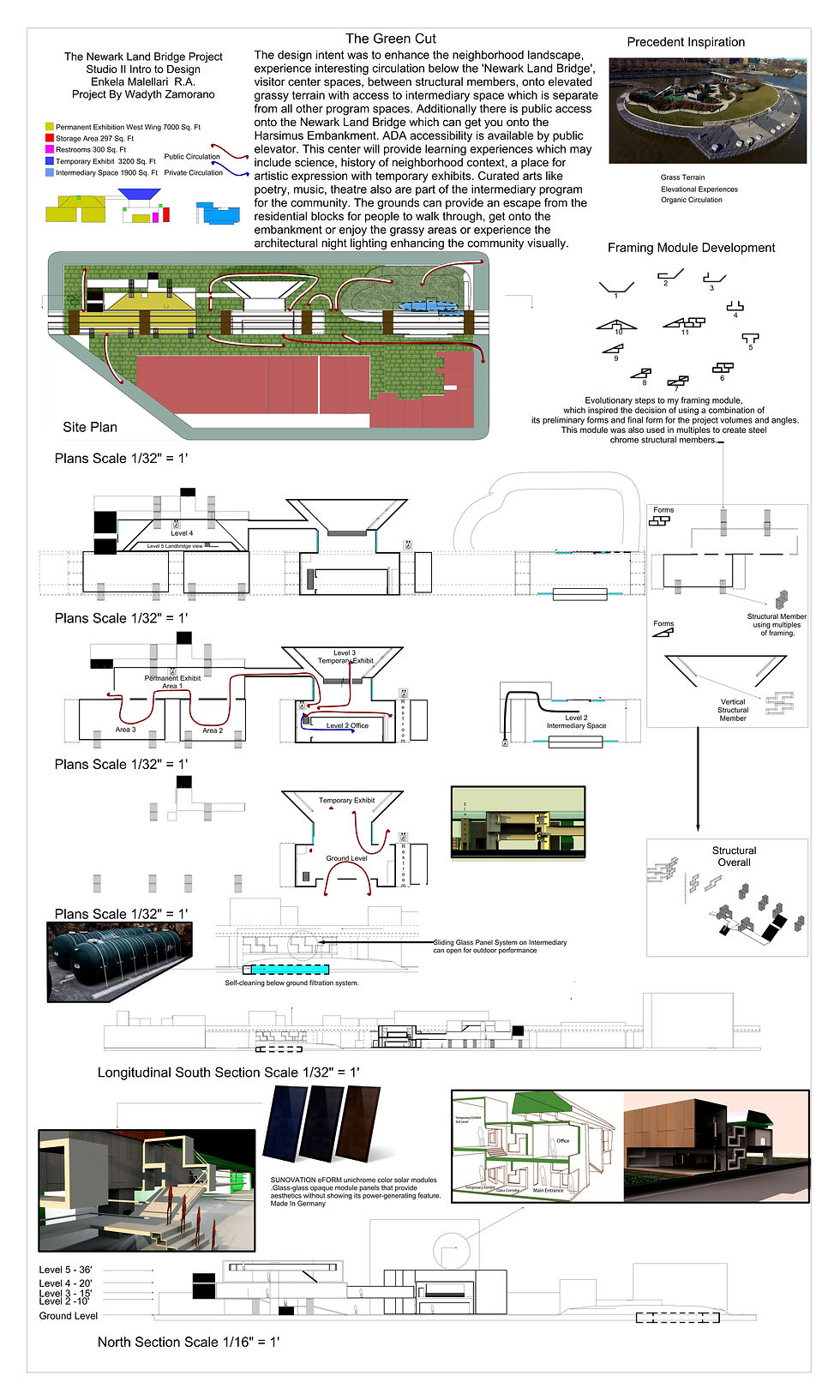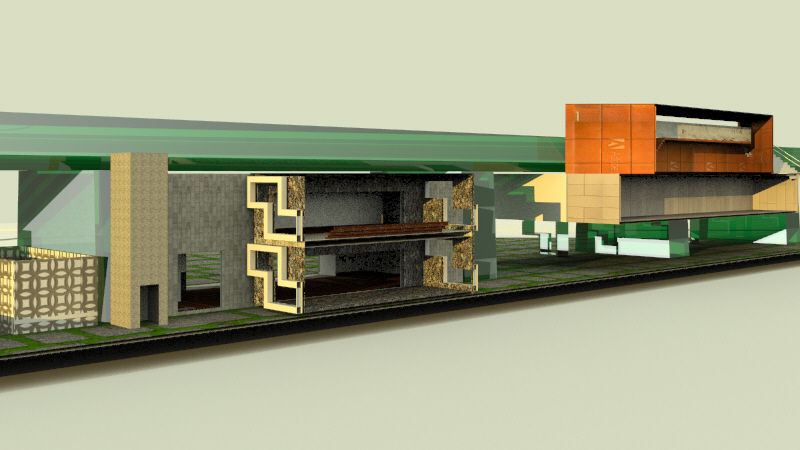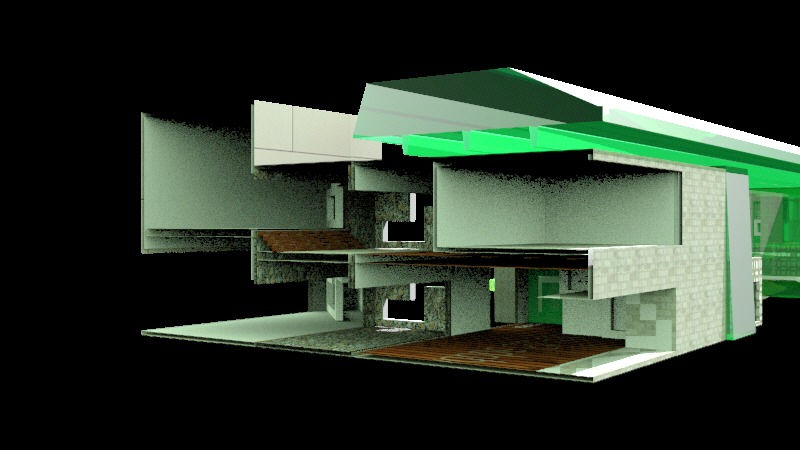Prong = The Green Cut
This project required use of one physical object and I decided to use an aluminum filing folder prong. With this object we studied its finish, illuminance and manipulation of its physical properties. I was able derive many patterns and forms which would be further explored and evolved into a module for a structural system. This system was further explored using rhinoceros cad software along with exploring horizontal and vertical movement within. Furthermore, it was revised by subtracting and emanating a final revised system as seen in the final portion of the larger model (pics 6). In the end of this assignment a real site was visited and we had to incorporate our model into it, further evolving it, taking inspiration from it and incorporating the assignment program requirements into the overall design. I decided to take geometric forms of the final model extrude them into volumes and use them in our assigned site. Below are the evolutionary processes from this whole semester project including a presentation board and renderings.
Using Multiples = Patterns



















3 Prongs = I Module + 3 more =
Multiple Prongs = Self Supporting
Module III
Structural System
Hand manipulated individually, combining two physical pieces into one assembly (pic1.) and further combining four of those assemblies into one self supporting module (pic.2). Repetitiously aggregating those self supporting modules into a self supporting structural system (pic.3).
(pic.1)
(pic.2)
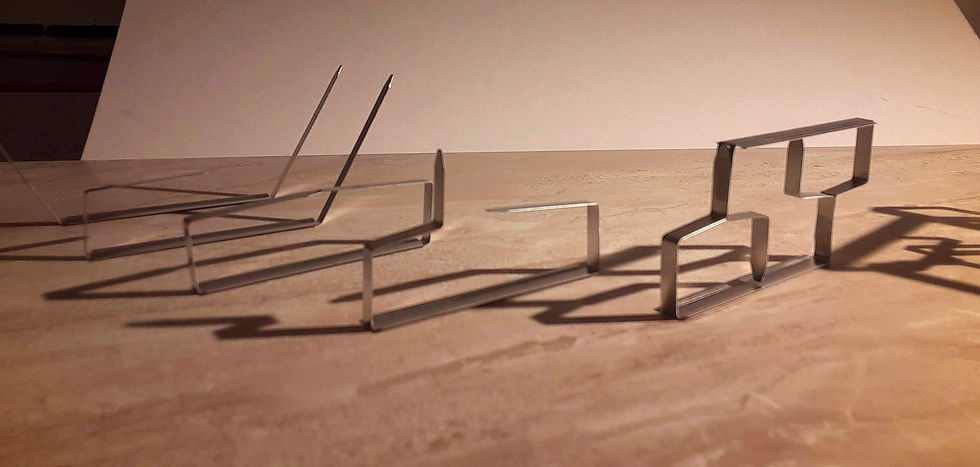




(pic.3)
Self Supporting Module System done in cad using Rhino software on the left.
Module Structural System
This system was a reductive iteration of the previous modeled using Rhino cad software. Using chipboard and a laser cutting machine for scoring, cutting and then physically assembled by hand.









This is a final portion of the larger model which ended being a hybrid of the last two models and built at a bigger scale (pics 6). In the end elements from this model can be seen in the forms and structural members of my final design below on the final artboard.
(pics.6)